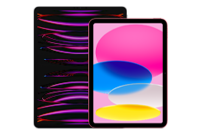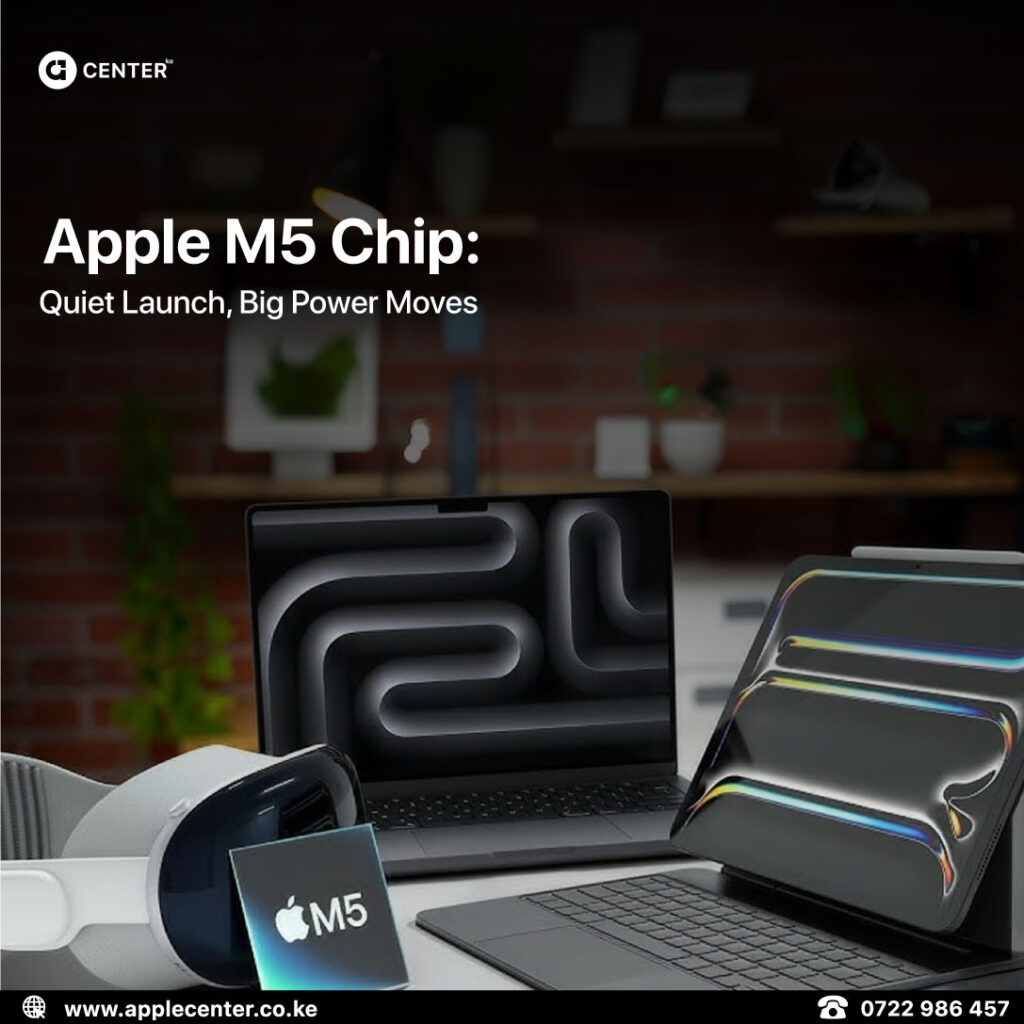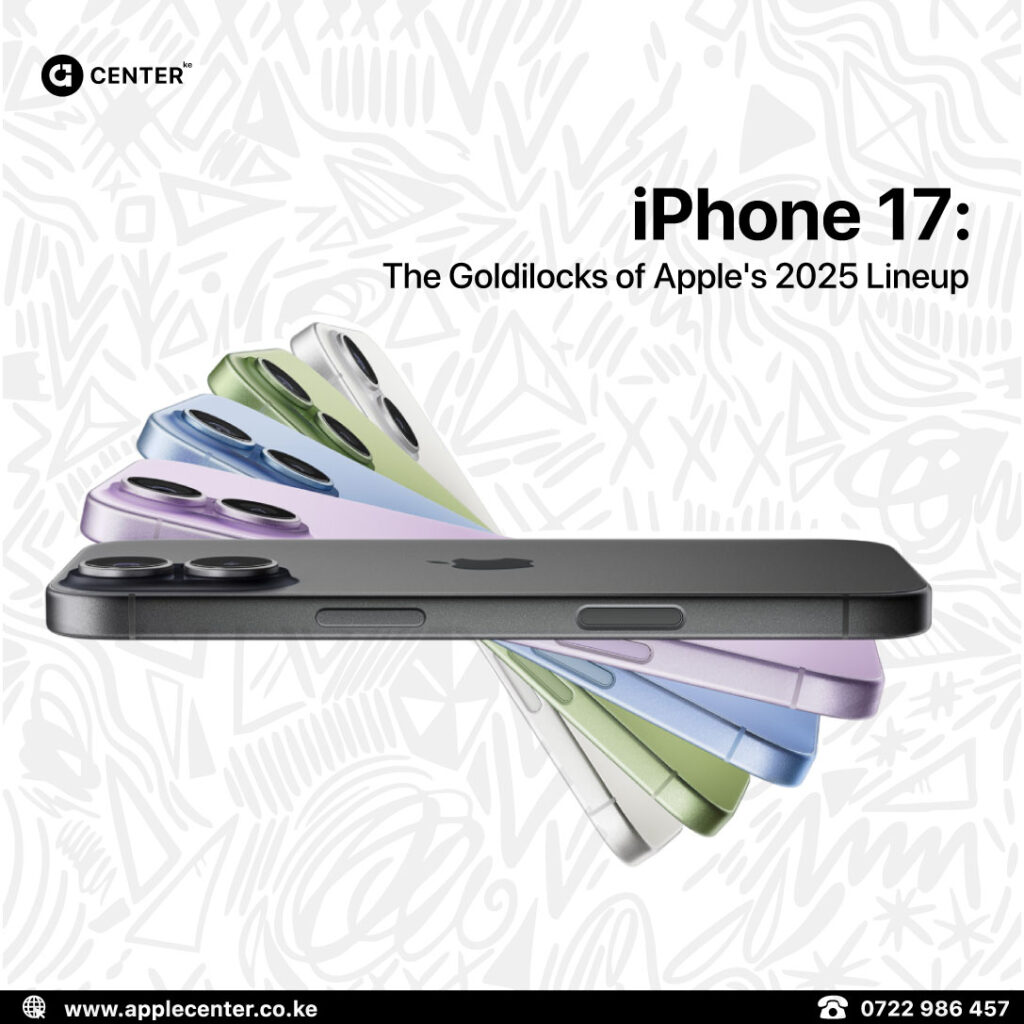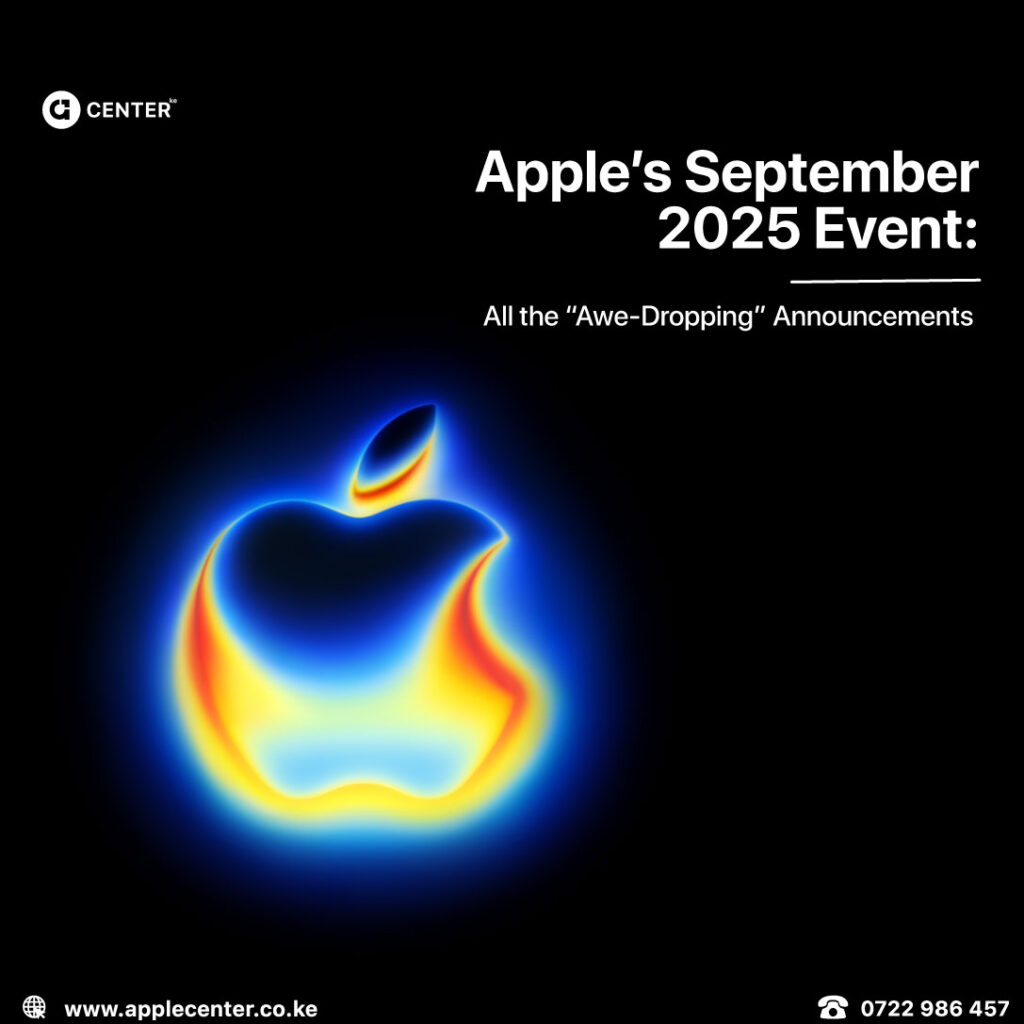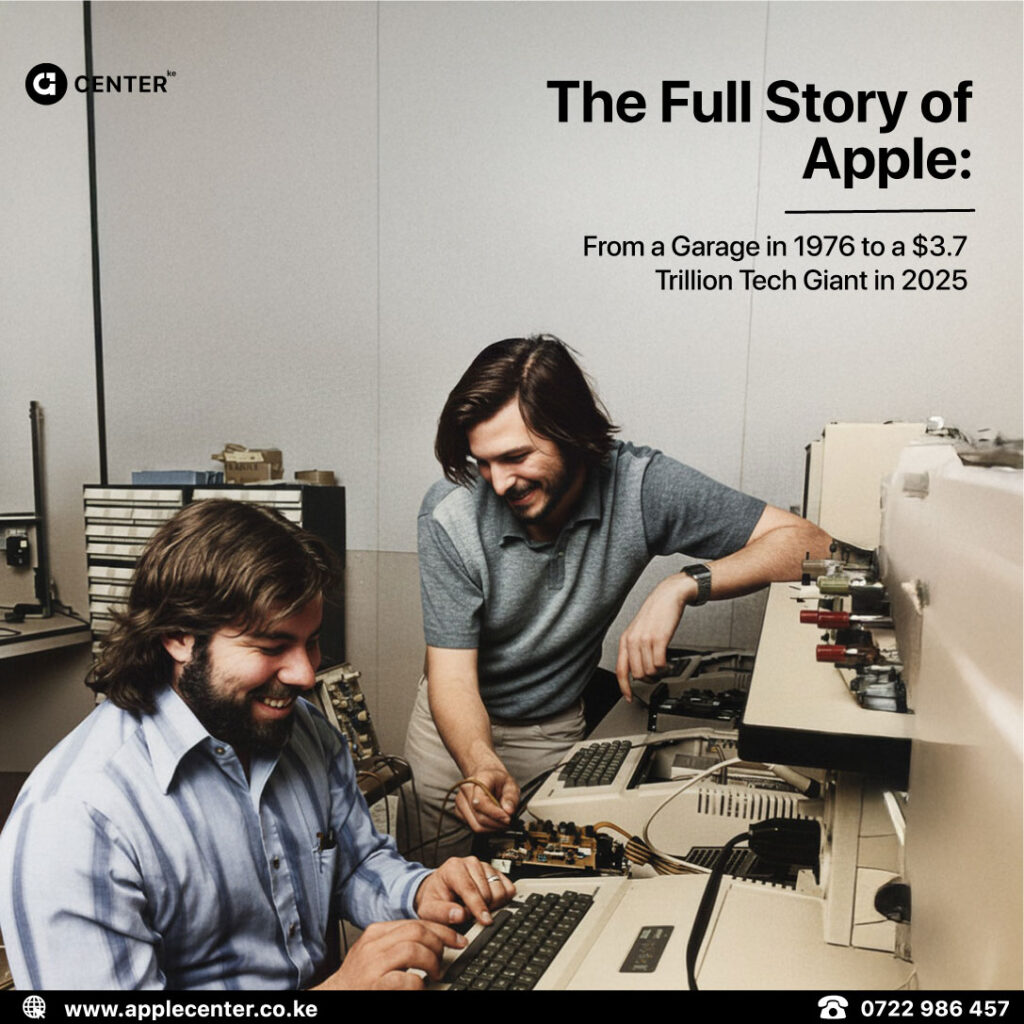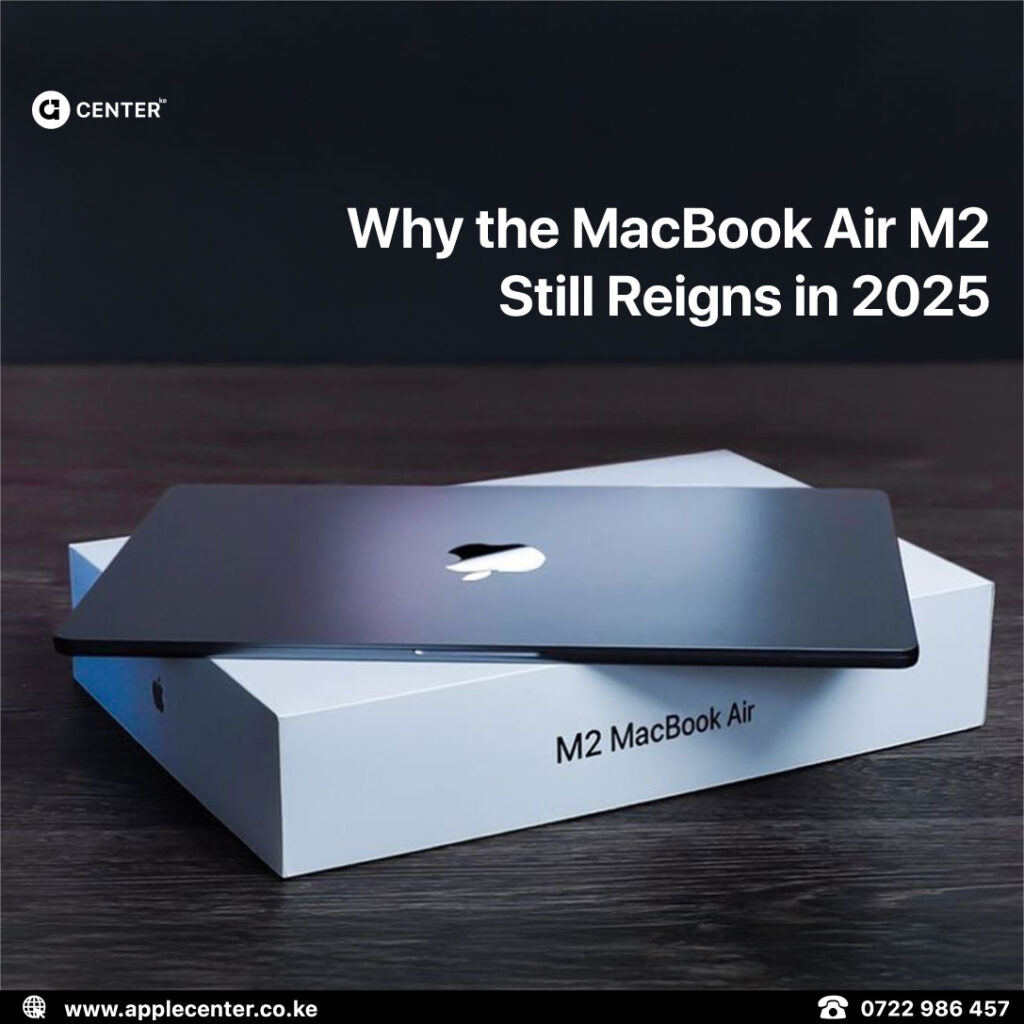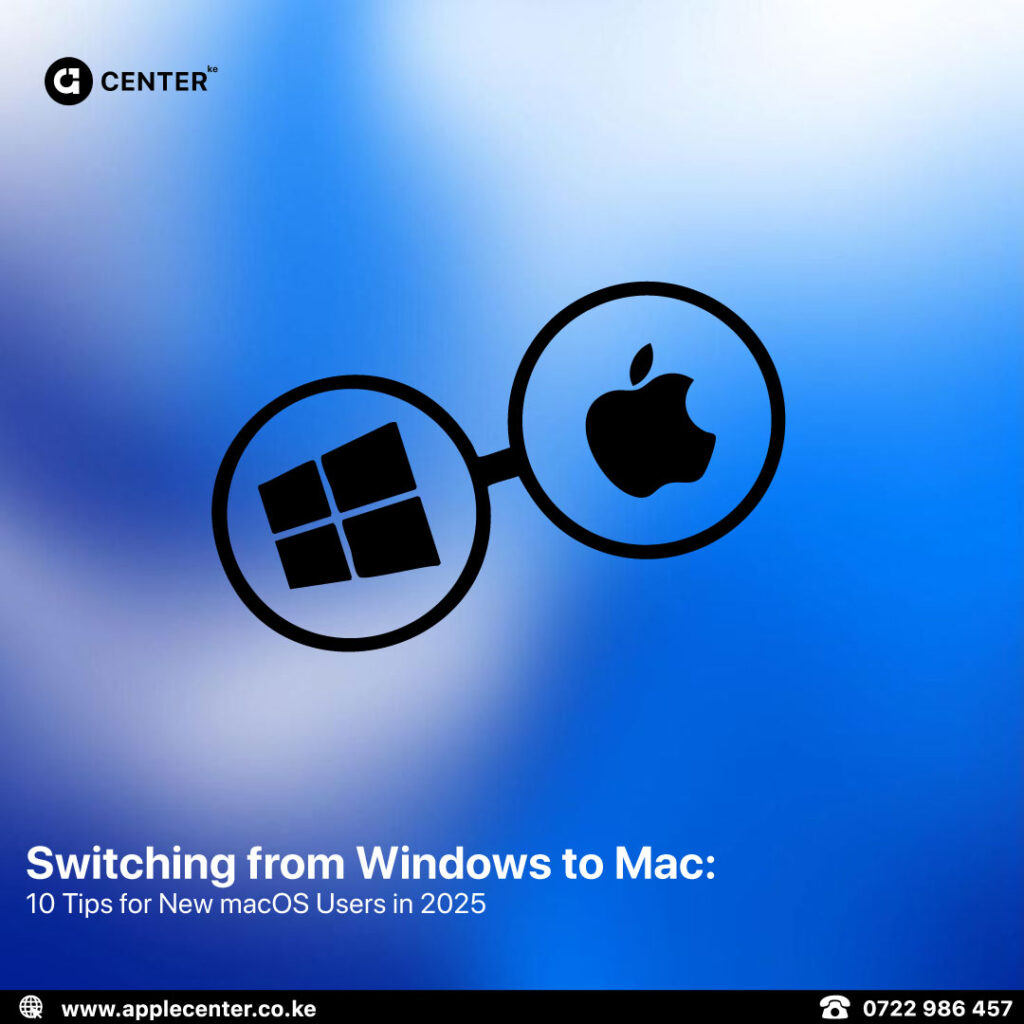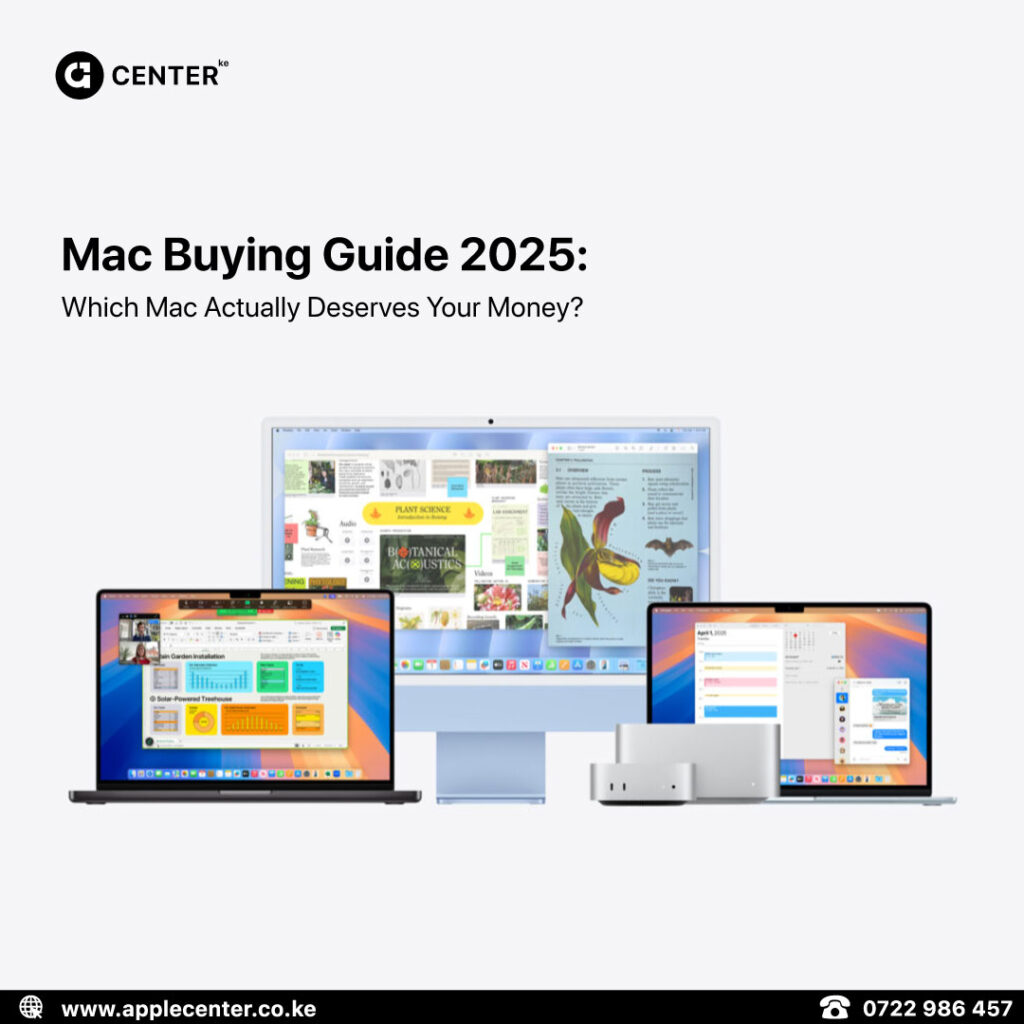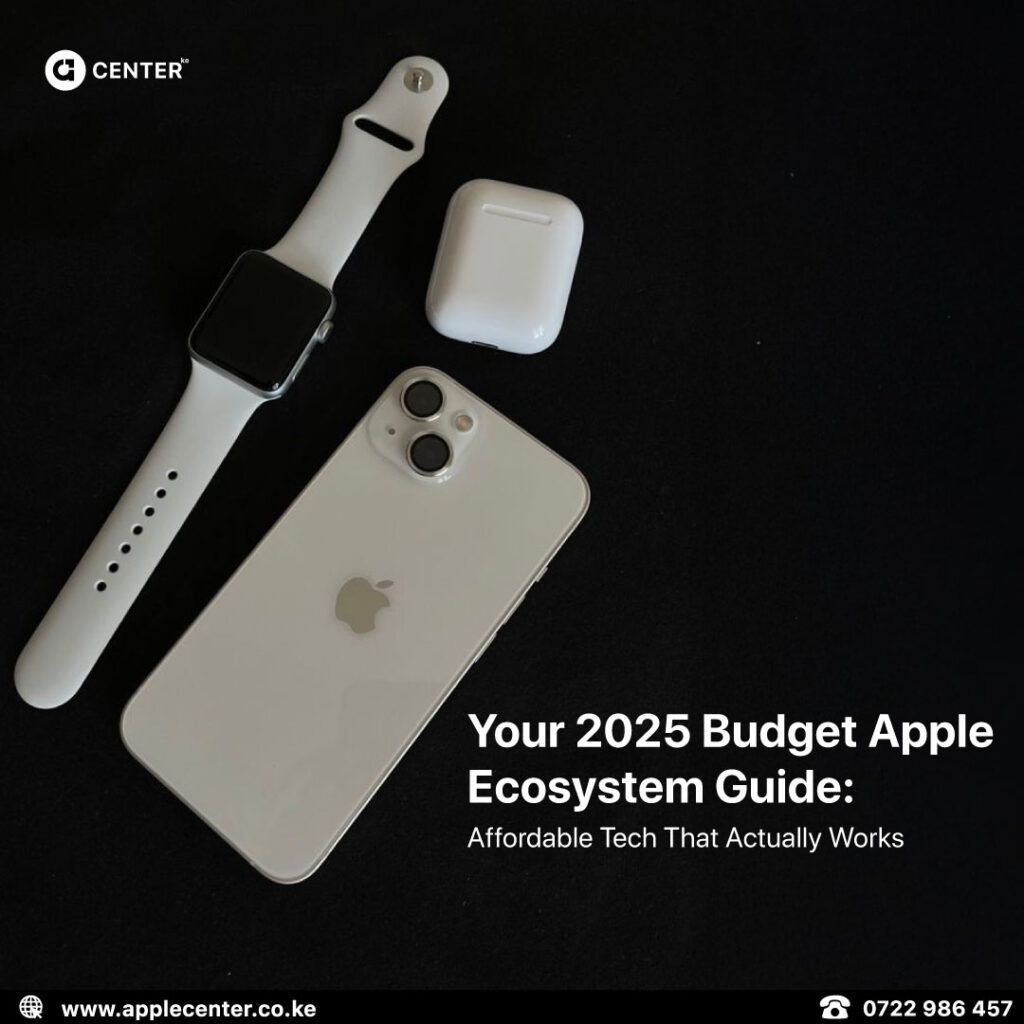iPad Pro 2018!
Apple in October 2018 introduced the 11-inch and 12.9-inch iPad Pro models that feature edge-to-edge displays that do away with the Home button, slim bezels all the way around, and a TrueDepth camera system that enables Face ID. Apple’s new iPad Pro models work with the Apple Pencil 2 and revamped Smart Keyboards. According to Apple, the iPad Pro is faster than 92 per cent of all portable PCs, and even with the increased speed, the new models offer all-day 10-hour battery life.
The 11-inch model replaced the 9.7-inch iPad Pro, offering more display in a body that’s the same size. The new 12.9-inch iPad Pro replaces the 10.5inch 2017 model but in a similar body with 25 per cent less screen-to-body ratio. Both of the new iPad Pro models are super thin at 5.9mm, with Apple eliminating the headphone jack 3.5mm.
Instead of a Lightning port, the new iPad Pro adopts a USB-C port that lets it connect to USB-C accessories including 4K and 5K displays. The USB-C port on the iPad can also be used to charge accessories like the iPhone and Apple Watch.
The iPad Pro is equipped with a series of magnets that let it connect to a second-generation Apple Pencil that supports tap gestures, simple pairing, and wireless charging. Apple is also selling a new Smart Keyboard Folio alongside the iPad Pro and Apple Pencil 2. However, don’t go replacing your MacBooks for the new iPad Pro just yet. The browser, for example, lacks a desktop-level experience, which can make it hard to work with web tools. In addition, there is no trackpad on the optional keyboard and no support for mice on the iPad makes text editing cumbersome.
The iPad’s price went up to $845 for the 11-inch version with 64GB compared with $649 for the10.5inch 2017 version. The 12.9-inch version costs $1200 for 256GB of storage.
The release of iPad iOS has been a game-changer to how the iPad Pro transformed its operations. The new operating system is a big change for Apple, which finally committed to splitting the iPad’s software from the iPhone’s iOS it had run on since the tablet first came out.
The first big change you’ll notice in iPadOS is on the new home screen. The grid of app icons is tighter, allowing you to fit more on the screen and reducing the amount of dead space on the display. You’ll be able to use Split View to see two app windows at a time for the same app, or two different apps. iPadOS uses a drag-and-drop interface here, making switching between apps and windows easy.
Slide Over lets you quickly pull up an app in a side window, over the top of another app – allowing you to quickly check things such as emails, messages or reminders without having to exit the current app you’re using.
iPadOS allows you to plug in a USB drive or SD card reader into your iPad, and the Files app will be able to read the plugin and allow you to easily manage data between the iPad’s internal storage and the external drive.
The Face ID unlocks are up to 30% faster, while apps launch up to twice as fast as on iOS 12 – and apps themselves should be smaller in download size (by up to 50%), taking up less of that precious storage space.
The markup also gets an update, and you’ll be able to mark up entire web pages, documents and emails.
A simple swipe up from the corner with your Apple Pencil launches markup and brings up the newly-redesigned tool palette, which can be dragged around and repositioned anywhere on the screen.
Speaking of the Pencil, Apple has reduced the latency of its input from 20ms to 9ms, which means you’ll get a more natural, pen-like experience when using it.