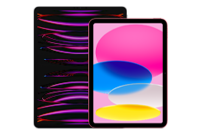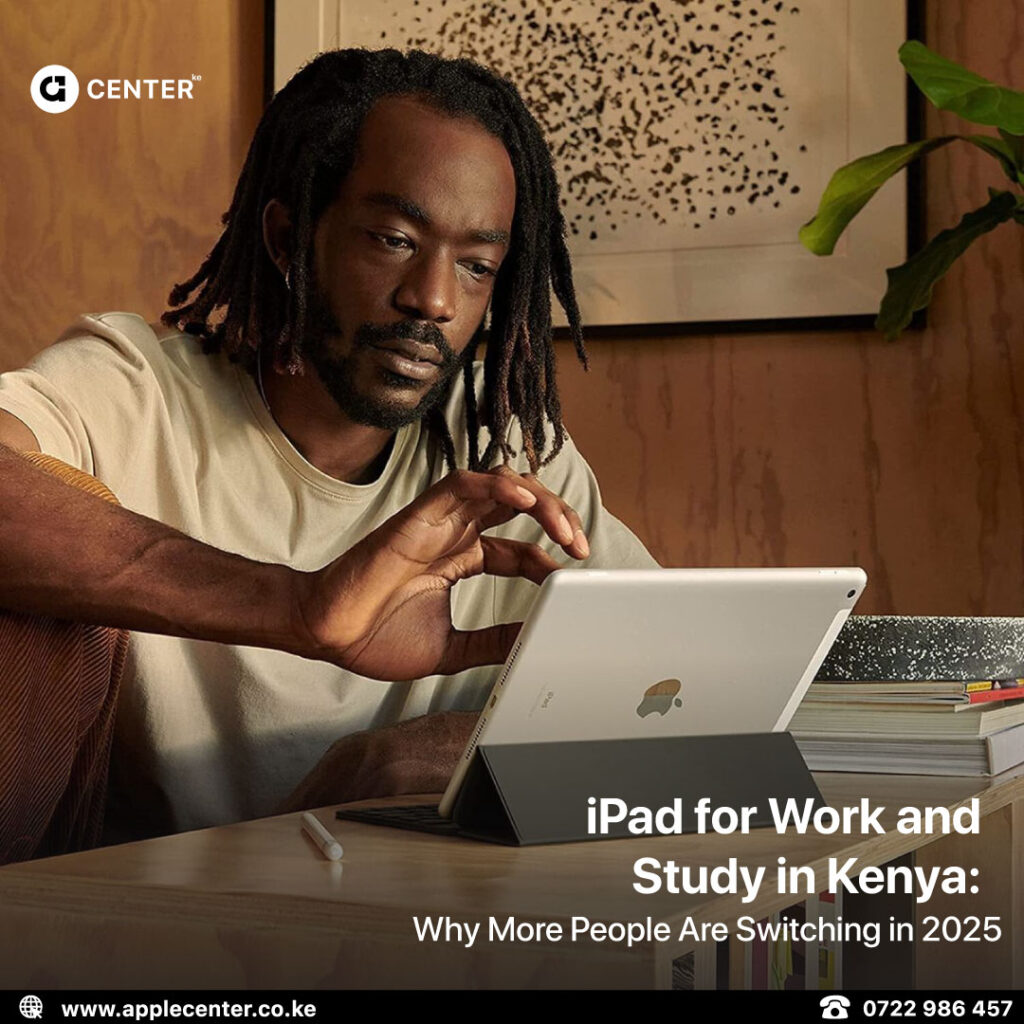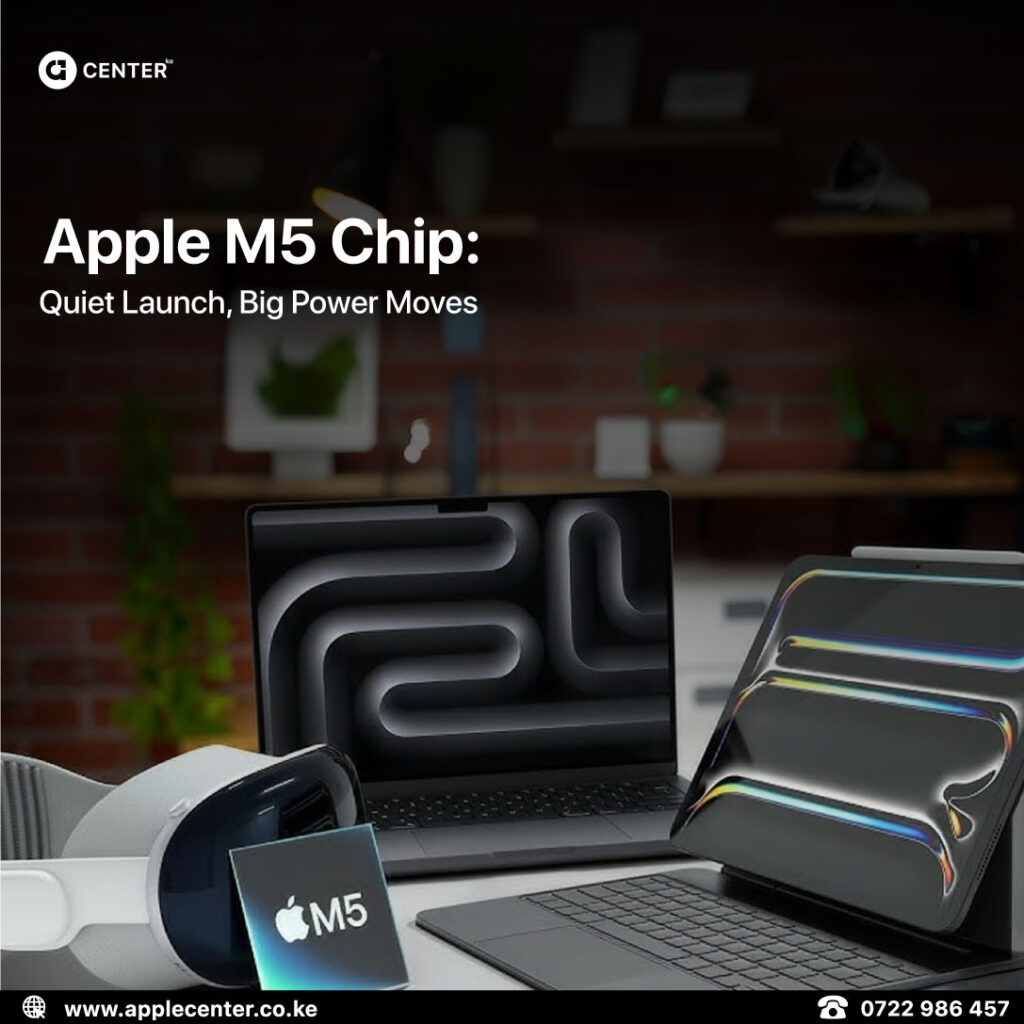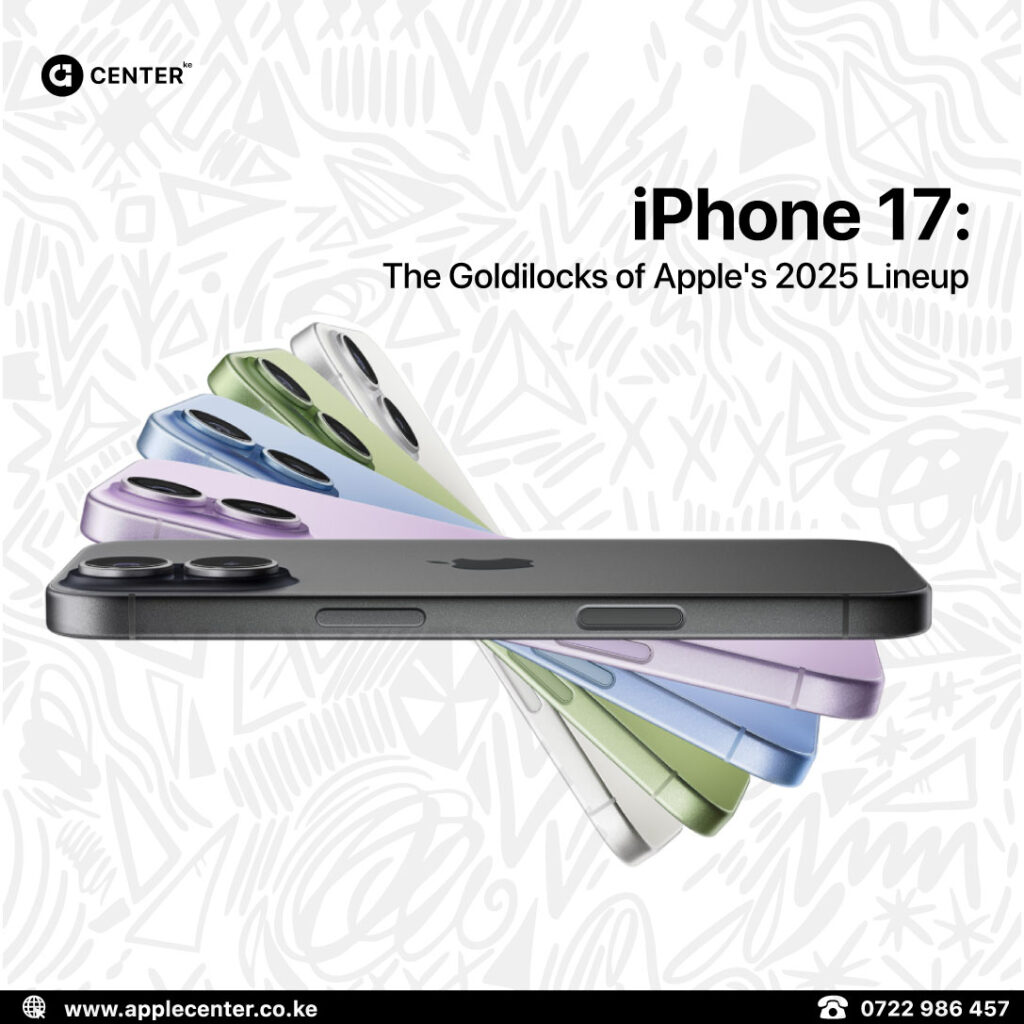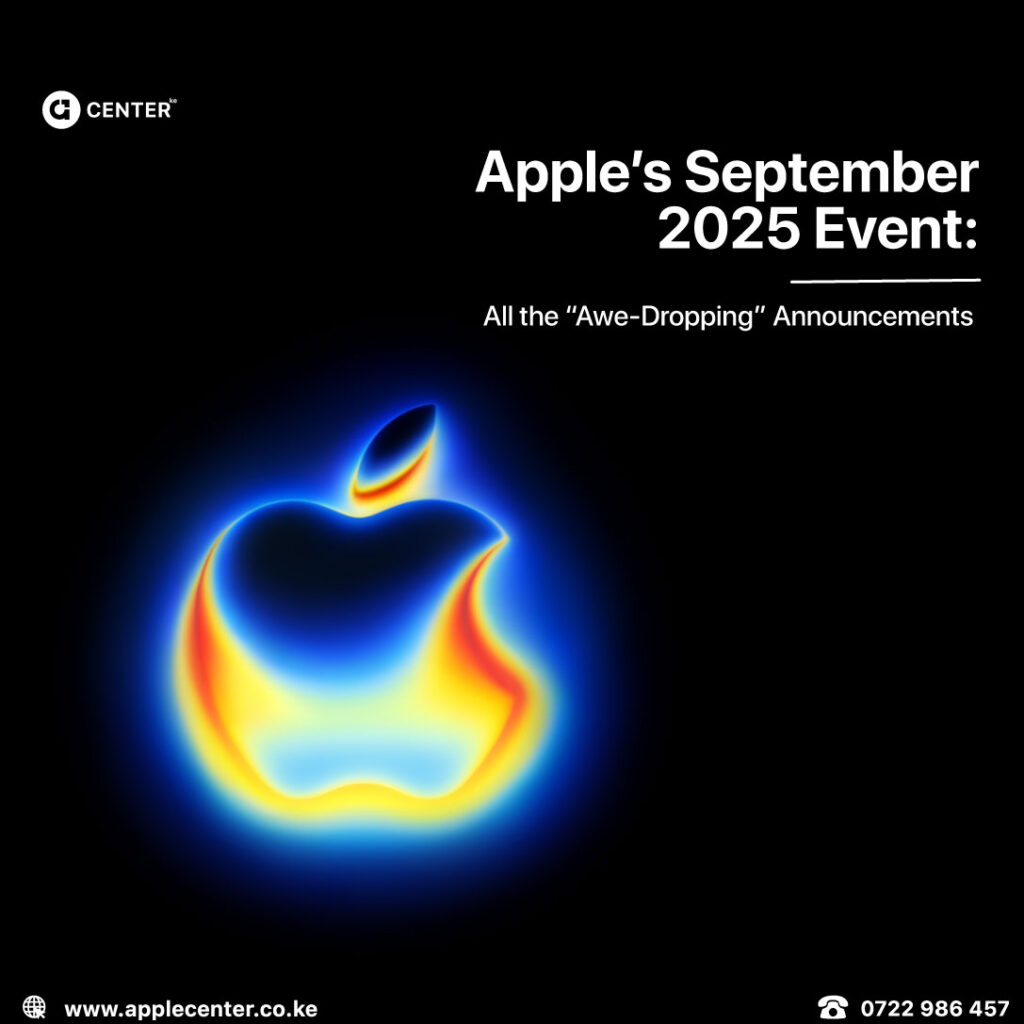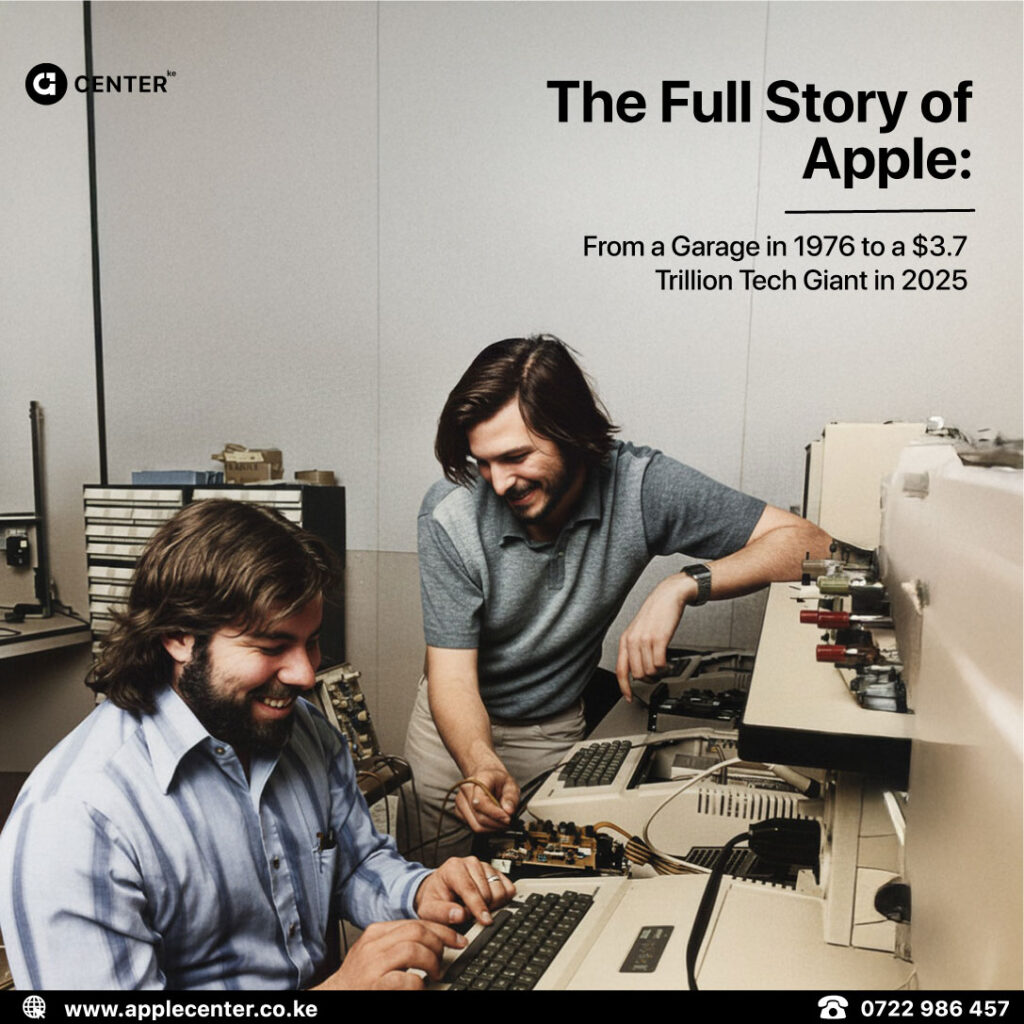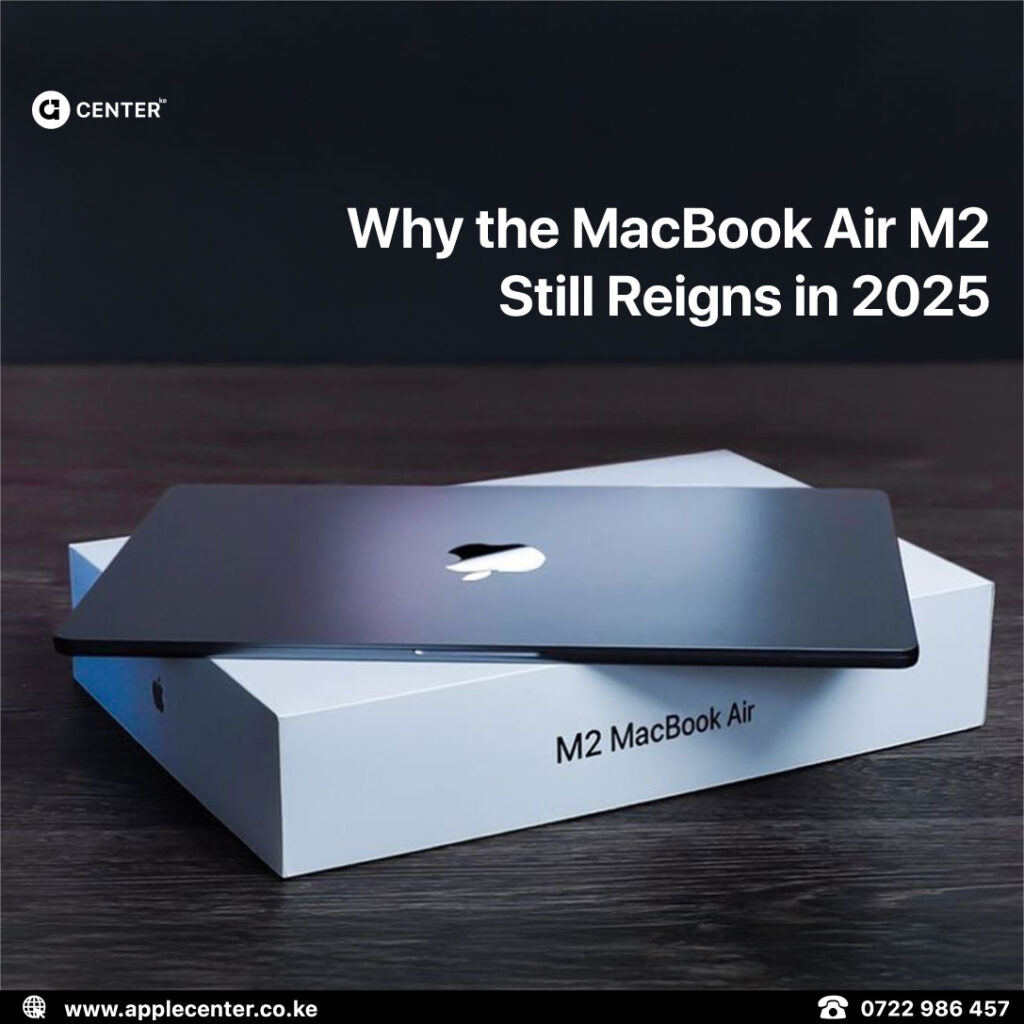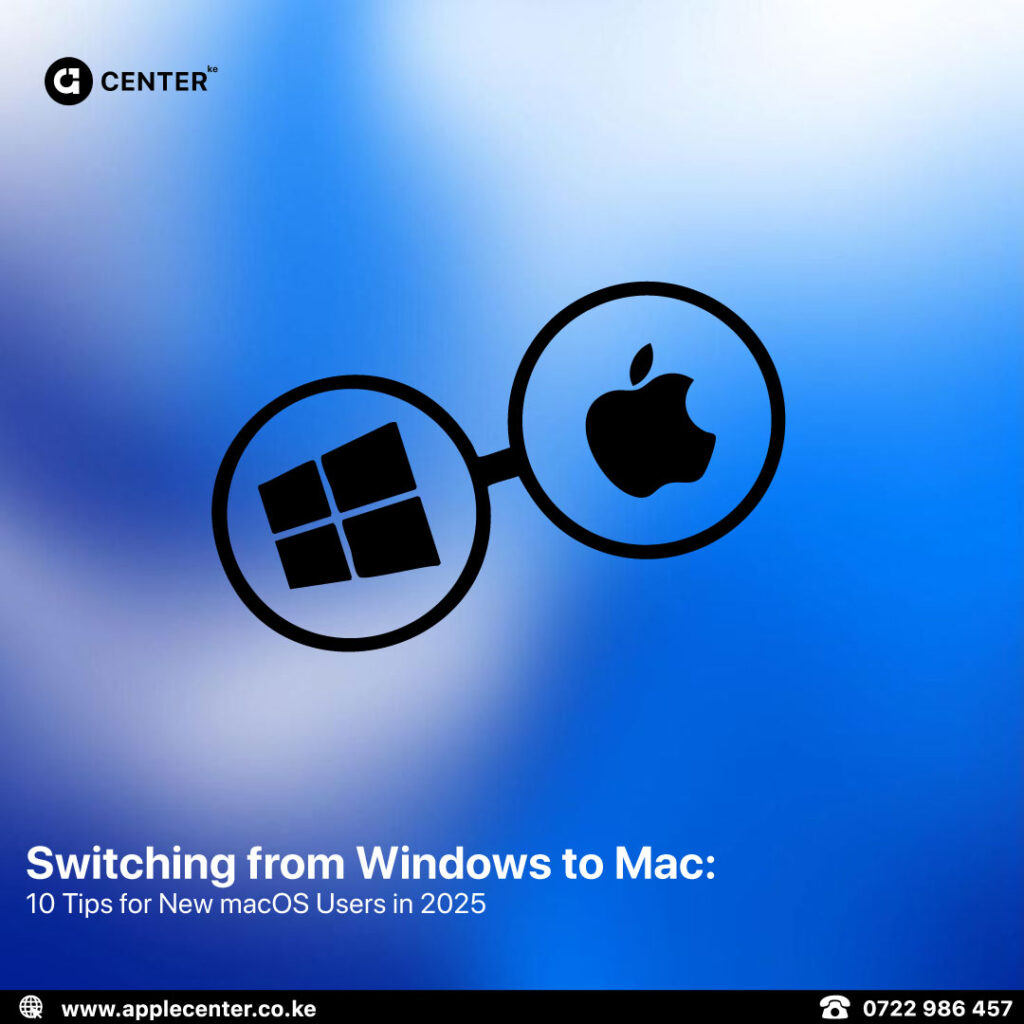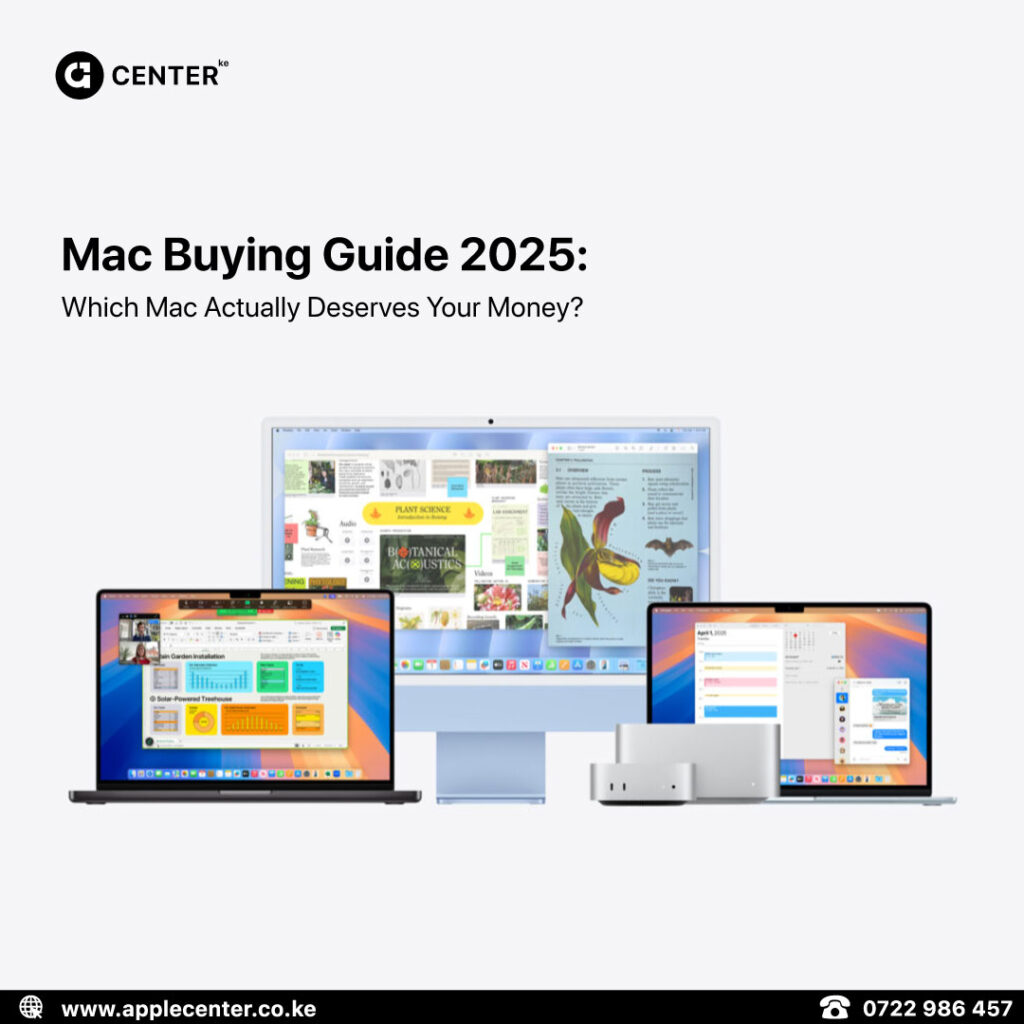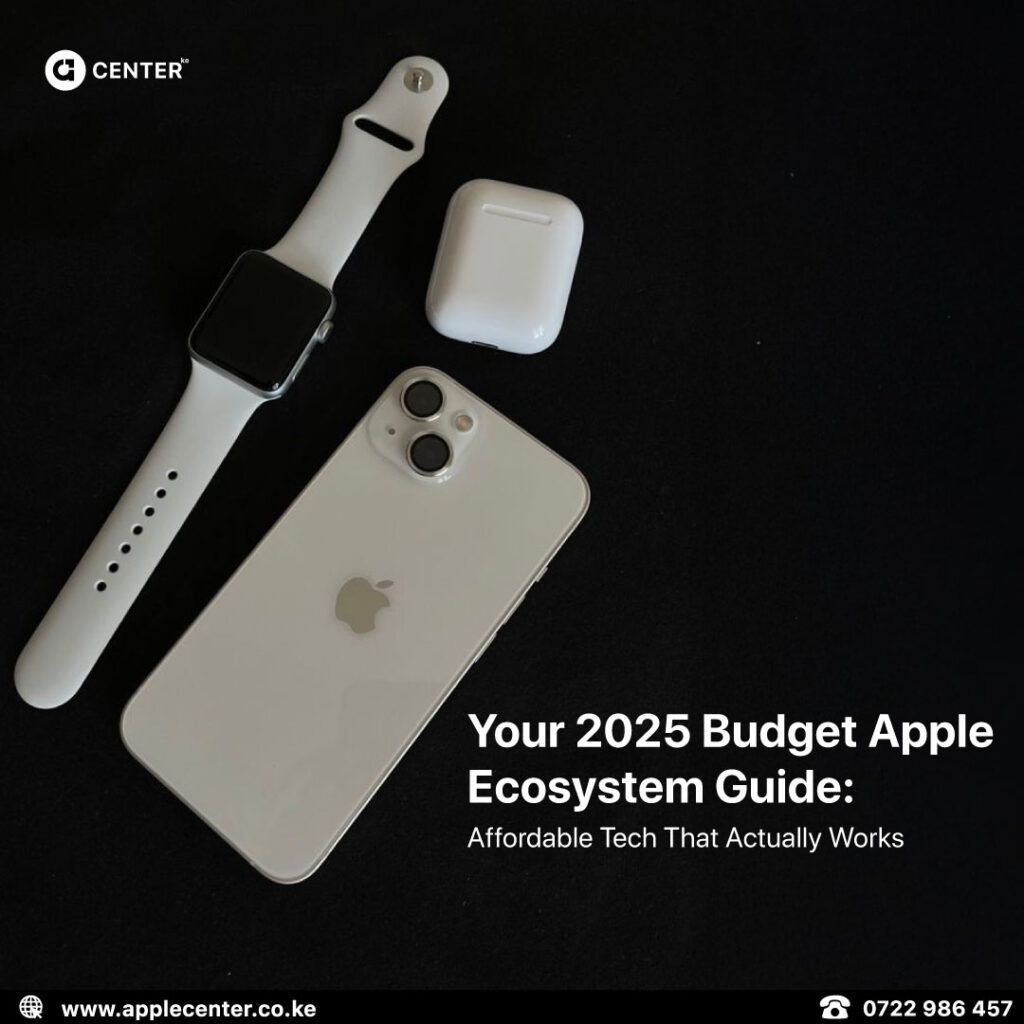iOS 26 just landed and while everyone’s gawking at the shiny Liquid Glass UI and AI-powered everything, let’s hit pause and appreciate just how far this system has come. Apple didn’t always deliver slick animations and live translations. In fact, the original iPhone OS didn’t even have copy-paste. Yep, you read that right.
This is your nostalgic walk through iPhone’s software history, which iPhones got the longest (and shortest) support lifespans, and why iOS 26 genuinely deserves to be called one of the boldest leaps in the lineup’s 18-year run.
A Quick but Unapologetically Honest History of iOS (2007–2025)

iPhone OS 1 (2007): No App Store. No copy-paste. No video recording. No custom ringtones. Basically a glorified iPod with internet. Yet it singlehandedly changed mobile tech forever. Even without MMS. Ancient.

iOS 4 (2010): Multitasking finally arrived… sort of. Also, Apple officially stopped calling it iPhone OS, like a teenager reinventing themselves in university.

iOS 7 (2013): Skeuomorphism died and the flat, color-drenched, minimal UI took over. Half the world loved it. The other half squinted through bright gradients and pretended to understand it.

iOS 11 (2017): Productivity actually made it to iPad. A Files app! Drag and drop! Multitasking! It almost felt like you could work on it. Almost.

iOS 14 (2020): Widgets finally crashed the home screen party and the App Library tried to clean up your app chaos. It worked, sometimes.

iOS 16 (2022): Customizable lock screens, Live Activities, and notification upgrades. Suddenly your iPhone felt more like your own and less like Apple’s rental.
iOS 17 (2023): Contact Posters, NameDrop, Live Voicemail, and personalisation upgrades that actually made iMessage feel a bit new again.

iOS 26 (2025): A radical AI-first system, real-time summaries, smarter Siri, live translations, and the stunning Liquid Glass UI that finally makes your phone look and act like it belongs in this decade.
The iPhones That Got Spoiled… And The Ones That Didn’t
Longest-Running Legends:
- iPhone 11 / 11 Pro / 11 Pro Max: Shipped with iOS 13, and now still kicking with iOS 26. Fourteen major updates. In smartphone years, that’s like seeing your pet tortoise outlive three generations of the family.
The Ones Apple Left Behind:
- iPhone XR, XS, XS Max (2018): These crowd favorites didn’t make the iOS 26 guest list. Final update: iOS 25. A good run, but their time is up. Pour one out.
How iOS Actually Evolved (The Honest, Non-PR Version)
Design Over the Years:
- iOS 1–6: Icons looked like actual physical objects. Your notes app resembled a yellow legal pad.
- iOS 7–13: Everything went flat and pastel. Good for battery life, bad for eyesight.
- iOS 14–25: Personalisation took over. Widgets, Focus Modes, home screen stacks — your phone finally acted like it belonged to you.
- iOS 26: Liquid Glass makes everything shimmer, float, and morph. Older UIs look like fossils next to this.
Productivity & Daily Use:
- iOS 11: Gave iPads a Files app and multitasking. Productivity finally arrived.
- iOS 14: Smart Stacks and the App Library saved us from app clutter.
- iOS 15–16: Focus Modes and Live Text made your phone feel clever.
- iOS 26: AI-powered summaries, proactive suggestions, smarter Siri replies — all on-device, no sketchy cloud handoffs.
Communication Upgrades:
- Yearly iMessage and FaceTime updates are a tradition.
- iOS 17: Brought Live Voicemail and those dramatic Contact Posters.
- iOS 26: Now translating your conversations live and summarising long rants into digestible bullet points. Siri can finally help you ghost politely.
Privacy Game:
- iOS 14.5: Killed ad tracking parties.
- iOS 15: Protected your emails from invisible trackers.
- iOS 26: All AI runs locally unless you explicitly let it hit Apple’s private cloud. Your business stays yours.
Why iOS 26 Actually Earns the Hype
Forget the AI buzzword bingo, this is the first iOS where it’s genuinely useful.
AI-First Design:
- Siri can summarise web pages, suggest what time you should leave, draft texts that don’t sound like a robot’s having a stroke, and even help you pla
Liquid Glass UI:
- This isn’t a lazy theme swap. Icons float, backgrounds shift as you tilt your phone, and UI elements shimmer with a depth that makes iOS 25 feel ancient.
But Only If You’ve Got the Hardware:
- If your phone’s rocking the A17 Pro chip or newer (think iPhone 15 Pro and up), congrats — you get the good stuff. Older phones? They’ll get the basics, but no AI wizardry and no Liquid Glass. Time to budget for an upgrade.
Should You Upgrade? Brutally Honest Verdict
Still on iPhone 11? Enjoy it while it lasts. It made the cut and runs most features like a champ.
Using an iPhone XS or XR? This is your last dance. No iOS 26 for you
Rocking an iPhone X, 8 or earlier? Not even a mercy update left. Move on.
iOS 26 isn’t just a facelift. It’s Apple finally shaking off its software complacency. It takes real swings with AI, smart interface tweaks, and a visual overhaul that actually feels next-gen. Whether you’re still loyal to your iPhone 11 or eyeing that inevitable iPhone Ultra, you’ll want to pay attention to this one.